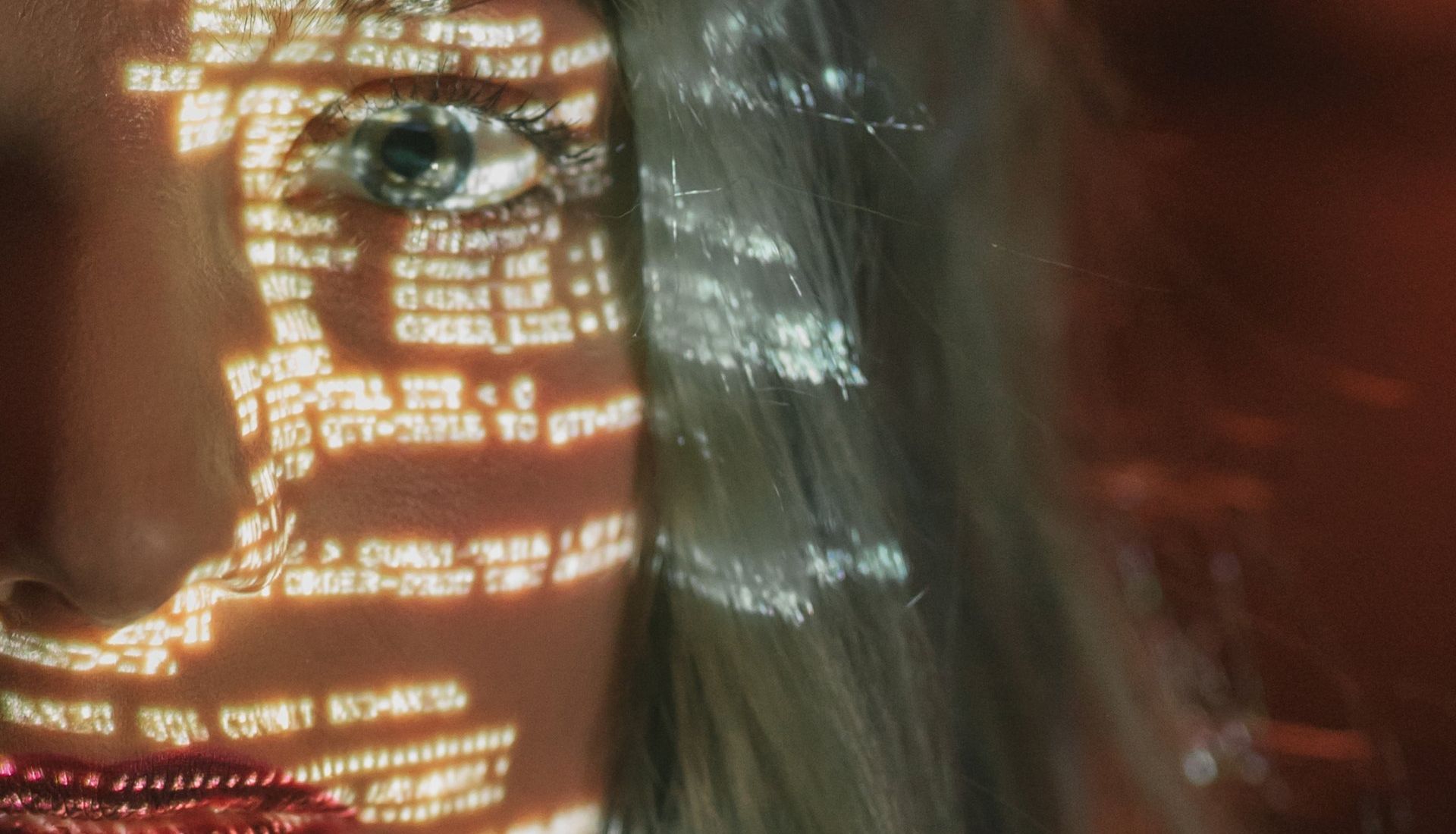PIM
Product Information Management in Retail and Wholesale.
August 1, 2023 · 5 min read
Retailers and wholesalers often have to deal with many different suppliers. These suppliers offer price lists or product sheets with product information in their own way. To make it even more complex, the frequency of delivery differs per supplier, some suppliers work with gross prices and others with discounts.
There are also suppliers who indicate the product status (new, end of life, etc.) and others who do not. It is up to the retailer and wholesaler to respond to this again and again. Which costs a lot of time and energy. This is at the expense of the “time to market” of new products or the available time to improve product information.
In this situation, a Product Information Management system can provide the solution. It is important to ensure that the PIM system is prepared to process raw product information from multiple suppliers. Below are eleven tips on how to deal with these more complex situations:
1. A standard product sheet for supplying product information?
We regularly come across organisations that plan to send all suppliers a standard (Excel) product sheet, which they must use to provide product information.
At first glance, this seems like a good idea. It means that all suppliers provide product information in a uniform manner. In practice, this is more difficult. Not all suppliers will cooperate with this request.
However, it is worth investigating whether suppliers are willing to cooperate. Especially in a situation with many small suppliers, they may be willing to work with a standard product sheet that can be read into the PIM solution.
2. Align with an industry standard.
In a sector where an industry standard (such as GS1 or TecDoc) is used, you have the advantage that you can start with this standard. So always investigate whether a standard is used in the sector where you are active for product information recording and exchange.
3. Let suppliers do the work.
When suppliers can provide more product information than just a price list, it is wise to use this and read it into the PIM system. This is work that you or your colleagues do not have to do. It is important that product properties (attributes) for reading can be created in the PIM software, or that extra attribute values for reading can be automatically added to a product property.
4. Requirements for the PIM solution.
Not unimportant of course, the requirements for a PIM solution that is suitable for this situation.
5. Avoid manual work as much as possible.
The key to success is to avoid manually entering product content. This saves time, money and errors. In a situation where you have to unlock many suppliers, it is therefore important to work with a PIM system where product content from suppliers or other sources (such as CNET, GS1 etc.) can be automatically imported.
6. Easily add new suppliers to PIM.
In case of many suppliers, a new supplier should be easily created. And the product sheet that this supplier uses should be easily read into the PIM solution.
There are PIM systems that are suitable for onboarding many different product sheets, and there are PIM systems that are less suitable for this. It is important that the PIM system you use is equipped with a flexible “mapping mechanism”, where you can easily link the different product sheets that are used by suppliers. And where necessary, you can adjust them in the future. For example, in the case that a supplier adds an extra column to a product sheet.
When you use a PIM solution that makes it easy to add new suppliers, you will see that you can quickly get a grip on a large group of supplying suppliers.
7. Automate.
Make sure you choose PIM software that is able to automatically optimize new product content. Think of the possibility to automatically classify new products, automatically convert field values based on reference tables or validate field values and properties for “product completeness” and correct field notation. This saves a lot of manual input and checking work.
8. Processing updates.
It is important that the PIM software can also automatically process product updates for existing products in the PIM system from suppliers. This ensures that the managed product portfolio in PIM is and remains up to date. In addition, it saves a lot of time in manual additions and corrections.
9. Reporting.
Use PIM software that reports which product content from which supplier has been successfully uploaded or updated in PIM at which time. This provides insight into available new products and updated products at any time. This can be combined with a workflow in the PIM system where new products are enriched by different departments and approved for publication in the connected sales channels.
10. Product data can be deduplicated.
In many situations, multiple suppliers deliver the same product. It is then important that the PIM software recognizes this. So that 2 suppliers are added to a product, and the product is not included twice in the PIM solution. It can also be useful to set up which supplier is leading for the inclusion of descriptions, product properties, etc.
11. Work together.
Many hands make light work. So finally, work together with the teams and professionals within your organization to optimize product content of new products as efficiently as possible. Also check out the tips in the blog how do you organize product content creation for a larger assortment?
Want to know more about the ConnectingTheDots PIM system and how we can add value to your business? Contact us or request a demo!

Written by: Arnout Schutte